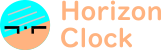Features & more details
EFIS (Electronic Flight Information System) simulation:
- Simulated indicators include:
- Pitot & GPS speed tape in knots, miles/h or km/h with user configurable white, yellow and red regions,
- Pressure & GPS altitude in feet or meters. QNH setting in mmHg or hPa,
- Magnetic heading,
- GPS position & global map with positions of 60+ cities around the world,
- g-force indicator, bank angle indicator, slip indicator,
- 2-D Weather Radar image
PC connectivity:
- Plug and play USB connection. Supported by Windows (all versions), Apple and Linux computers
- PC Flight simulator support (X-Plane and MS FS2020)
- Automatic switching from clock to pc simulator mode when data is available
- Display of pitch, roll, heading, speed, altitude, vertical speed & slip ball

Simple set up. Looks like a typical artificial horizon

More complex display, with time minimized at the bottom left
- All flight indicators can be enabled or disabled as per user configuration. Thus the display can vary from a simple artificial horizon to a more complicated EFIS.
- Selectable larger, medium or small fonts for clock time. 24-hour and 12-hour time format. Date as “month-day” or “day-month”.
- Temperature in degrees Celsius or Fahrenheit
- Clock Alarm -programmable by weekday(s) and customizable text and audio
- Ambient Temperature and/or Humidity Alarm
- Preset chime
- Min/Max Temperature & Humidity memory. Memory card log
- Easy to use configuration menu with self-explanatory settings
- Secondary operation as a classic stand alone digital photo-frame
- Backup coin battery option maintains time keeping during power failures
- Typical power consumption is less than 1watt (a lot less that the typical LED wall-powered clocks rated at about 5 to 7 watts)
- Common USB power interface
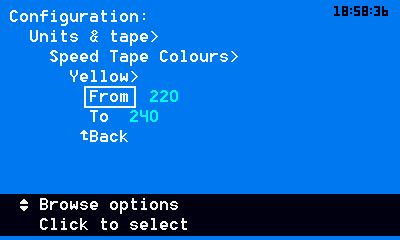
Easy settings menu with help text

Basic info screen. Will look like a typical digital clock to an unsuspecting friend. Well, at least until it “changes”
Approx. dimensions:
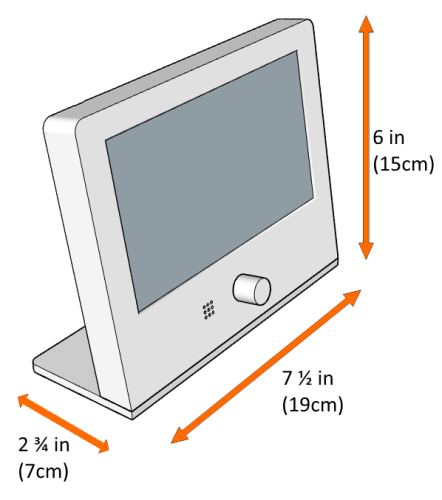
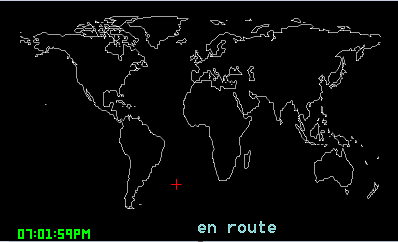
GPS map screen

Alarm Screen